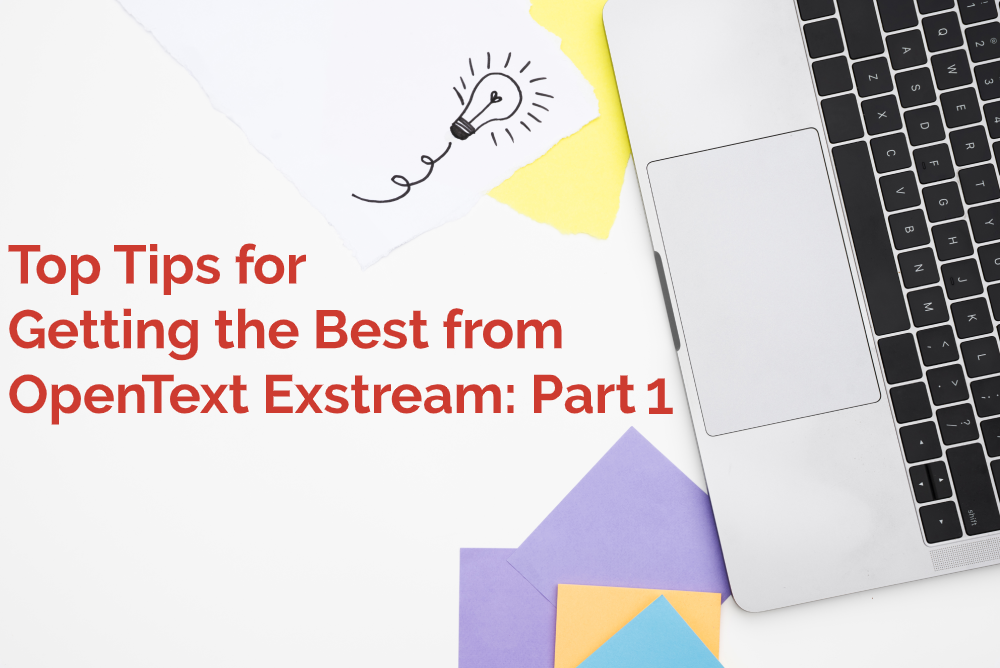Top Tips for Getting the Best from OpenText Exstream: Part 1
February 13, 2020
OpenText Exstream is an omni-channel customer communications platform. It enables businesses to boost customer engagement with highly personalised and targeted communications that can be optimised for multiple digital and print channels.
As one of the most empowering tools in multichannel Customer Communications Management (CCM), we believe that Exstream has the potential to significantly maximise the impact of customer touchpoints for organisations. However, in order to get the best from Exstream, businesses need to master a number of key elements. As a specialist solutions provider with decades of experience in CCM we have implemented Exstream projects for a large number of clients. From helping a major life company reduce its fast-track changes from 15 days to a matter of hours, to supporting an insurance company in simplifying its overly complex set-up allowing new standards and best practices to be applied, we have accumulated valuable experience and wanted to share the resulting key findings to help our clients and other users get the most out of the software.
In the first of a two-part blog we reveal our top tips focused on achieving a successful deployment, how to make fast-track changes and succeeding when you need support.
1. How to ease deployment
• Embrace the process: Your IT department will have a mandatory published process in place for deploying code. Take the time ahead of Exstream deployment to learn this and make sure it’s adopted when the time comes.
• Stay agile: If your organisation has an Agile development model in place then you’ll need to consult other areas of the business to see how Exstream can be incrementally deployed within this model.
• Get a grip on history: Make the most of tools such as Apache Subversion (SVN), a software versioning and revision control system and Jira, which can plan, track and manage agile and software development projects. These will help you to maintain your code and deployment history.
2. How to avoid disruption when making fast-track changes
• Join forces with IT: Save yourself the headache of miscommunication and cross purposes by sitting down with your IT department to agree the release process in advance. Fully document the agreed approach and share it with all the necessary people. Getting this right at the start will help to maintain business as usual while also making sure that Exstream is being regularly updated for full optimisation.
• Schedule weekly releases: Make sure that you have a weekly release day in place from the start, scheduled on a day and time outside of peak production to ensure minimal disruption. Furthermore, keep the content of each weekly release small, giving sufficient time for the necessary testing and approvals. With this in place, quick changes and updates can be incorporated into an existing release routine that the rest of the business will be familiar with.
• Don’t overcomplicate regression testing: When deploying an application, make sure that it covers related documents, rather than all documents in order to keep things simple. A regression test set should also be maintained for each application and should be fully run to avoid the introduction of new issues.
• Make use of additional tools: Comparison tools such as Streamdiff can be invaluable when it comes to comparing your baseline results with the new results when testing set results in a large number of output files (PDFs, AFPs etc.). Messagepoint and OpenText Exstream Content Author also offer an effective means to decouple simple content changes from the IT release process.
3. How to succeed when you need to get support from us or OpenText
• Hands off the production data: When it comes to fixing problems, the golden rule is to never work from production data if you want to avoid the pitfalls of handling customer information. You need a process in place that anonymises customer data and then attaches this data to the relevant tickets in order to stay safe.
• Don’t rush in with a fix: Before you attempt a fix always make sure that you recreate the problem first. This will ensure that you fully understand what’s brought about the issue and significantly increase the chances of rectifying things sooner.
• Regress for success: If you have automated regression testing and tools in place, it’s good practice to do a full regression test on an application before deployment for every change.
• Remember the documentation: When making changes, don’t forget to update the associated documentation. It’s a common mistake that we see businesses make and it quickly leads to obsolete documentation that can’t be relied on. If your business makes use of DevOps that supports its own Wiki then make use of this to host documentation, so that it’s available to your organisation with minimum effort.
Here at Nirva, our team pioneered Exstream implementation and as a group we have amassed unrivalled experience over the years in helping businesses get the most out of their CCM delivery and projects.
To find out more about how we could help you unlock your Exstream success and to sign up for Top Tips part 2, click here.