Webinar – Modernising OpenText Exstream for Business Content Authoring and Other Challenges!
For those Exstream users who could not join us live this is a peak at the topics we discussed and… View Article
Read more April 20, 2020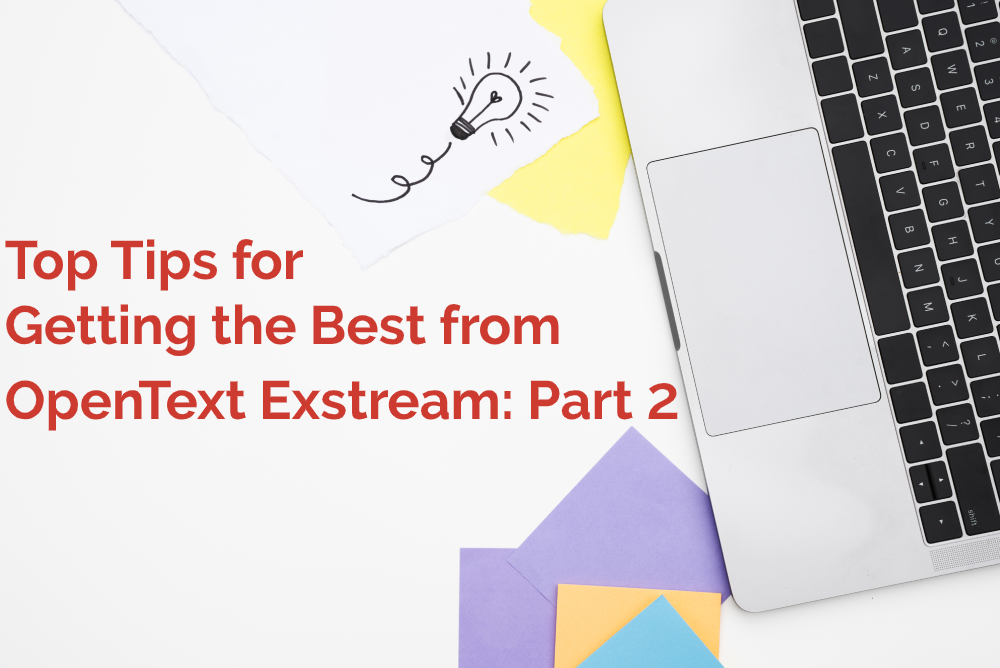
Thank you for joining us for the second part of our blog series on how to get the best out of the multichannel Customer Communications Management (CCM) tool, Exstream. If you missed part one, you can catch up on it here.
In this blog we will be looking specifically at how to use Exstream to reduce costs, how to manage and roll-out software upgrades and how to succeed in going digital.
1. How to reduce costs
• Share and share alike: When developing using Exstream, always use stylesheets, components and functions that can be shared across multiple documents. This reduces the costs of implementing universal changes such as footer changes and branding updates.
• Embrace digital: Where possible, its always best to move document delivery to a digital platform such as a portal or email. Not only does this reduce the costs associated with physically sending materials out by post, but it also removes the added complexity of having to deal with a print provider. If using a print provider remains necessary, then don’t forget to check whether you can reduce postal costs by providing pre-sorted output.
• Review your approach to inserts: There are potential savings to be made when it comes to the cost of including inserts at the print provider stage. This approach requires you to keep a full inventory and stock of inserts. It’s well worth looking into whether it would be cheaper and more efficient to embed inserts in the output, as it could reduce both the need to maintain stock and to destroy obsolete documentation.
2. How to upgrade for success
• Make the most of the support available: It’s good practice to always be on a supported version of your software where possible when it comes to upgrades. We recommend at least one year of support for the version of Exstream that you’re using as the process of upgrading your software and retesting all outputs can be time consuming and require help.
• Invest in automation: There are automated comparison applications available, such as Streamdiff, which enable you to run your test sets and compare data stream output before and after the upgrade takes place, making the process easier and less labour-intensive.
• Expect the unexpected: Make sure to approach any software upgrade with the expectation that there will be differences. In particular, workarounds for issues in older software may not work, or may in fact cause issues in newer versions. Being prepared for this will increase your chances of success.
• Learn from your community: If you are part of a user group then make sure to learn from the experiences of others when it comes to upgrading. You will probably find that they can help you avoid problems that they have already worked through. Also, be prepared to return the favour and share your learnings with others too.
3. How to embrace digital
• Deliver a digital experience to customers: It goes without saying that in an increasingly digital world you should be offering your customers the option of going paperless where possible. The next step is to ensure you have an online portal where customers can safely pick up documentation. This way, when delivering content that could have personal information in it, you simply notify customers by SMS or email when they have documents to view.
• Compliance is key: When delivering content by email, be sure to consult your compliance department as they will have a view on what can and cannot be sent in unsecured email.
Here at Nirva, our team pioneered Exstream implementation and as a group we have amassed unrivalled experience over the years in helping businesses get the most out of their CCM delivery and projects.
To find out more about how we could help you unlock your Exstream success, click here.

For those Exstream users who could not join us live this is a peak at the topics we discussed and… View Article
Read more April 20, 2020
Introduction The recent demise of Communisis, a leading printing company, has sent shockwaves through the business world. Once a dominant… View Article
Read more June 11, 2024